VoxPopuLII
The Problem: URLs and Internal Links for Legislative Documents
 Legislative documents reside at various government Websites in various formats (TXT, HTML, XML, PDF, WordPerfect). URLs for these documents are often too long or difficult to construct. For example, here is the URL for the HTML format version of bill H.R. 3200 of the 111th U.S. Congress:
Legislative documents reside at various government Websites in various formats (TXT, HTML, XML, PDF, WordPerfect). URLs for these documents are often too long or difficult to construct. For example, here is the URL for the HTML format version of bill H.R. 3200 of the 111th U.S. Congress:
http://www.gpo.gov/fdsys/pkg/BILLS-111hr3200IH/html/BILLS-111hr3200IH.htm
More importantly, “deep” links to internal locations (often called “subdivisions” or “segments”) within a legislative document (the citations within the law, such as section 246 of bill H.R. 3200) are often not supported, or are non-intuitive for users to create or use. For most legislative Websites, users must click through or fill out forms and then scroll or search for the specific location in the text of legislation. This makes it difficult if not impossible to create and share links to official citations. Enabling internal links to subdivisions of legislative documents is crucial, because in most situations, users of legal information need access only to a subdivision of a legal document, not to the entire document.
A Solution: LegisLink
LegisLink.org is a URL Redirection Service with the goal of enabling Internet access to legislative material using citation-based URLs rather than requiring users to repeatedly click and scroll through documents to arrive at a destination. Let’s say you’re reading an article at CNN.com and the article references section 246 in H.R. 3200. If you want to read the section, you can search for H.R. 3200 and more than likely you will find the bill and then scroll to find the desired section. On the other hand, you can use something like LegisLink by typing the correct URL. For example: http://legislink.org/us/hr-3200-ih-246.
Benefits
There are several advantages of having a Web service that resolves legislative and legal citations.
(1) LegisLink provides links to citations that are otherwise not easy for users to create. In order to create a hyperlink to a location in an HTML or XML file, the publisher must include unique anchor or id attributes within their files. Even if these attributes are included, they are often not exposed as links for Internet users to re-use. On the other hand, Web-based software can easily scan a file’s text to find a requested citation and then redirect the user to the requested location. For PDF files, it is possible to create hyperlinks to specific pages and locations when using the Acrobat plug-in from Adobe. In these cases, hyperlinks can direct the user to the document location at the official Website.
For example, here is the LegisLink URL that links directly to section 246 within the PDF version of H.R. 3200: http://legislink.org/us/hr-3200-ih-246-pdf
In cases where governments have not included ids in HTML, XML or TXT files, LegisLink can replicate a government document on the LegisLink site, insert an anchor, and then redirect the user to the requested location.
(2) LegisLink makes it easy to get to a specific location in a document, which saves time. Law students and presumably all law professionals are relying on online resources to a greater extent than ever before. In 2004, Stanford Law School published the results of their survey that found that 93% of first year law students used online resources for legal research at least 80% of the time.
 (3) Creating and maintaining a .org site that acts as an umbrella for all jurisdictions makes it easier to locate documents and citations, especially when they have been issued by a jurisdiction with which one is unfamiliar. Legislation and other legal documents tend to reside at multiple Websites within a jurisdiction. For example, while U.S. federal legislation (i.e., bills and slip laws) is stored at thomas.loc.gov (HTML and XML) and gpo.gov (at FDsys and GPO Access) (TXT and PDF), the United States Code is available at uscode.house.gov and at gpo.gov (FDsys and GPO Access), while roll call votes are at clerk.house.gov and www.senate.gov. Governments tend to compartmentalize activities, and their Websites reflect much of that compartmentalization. LegisLink.org or something like it could, at a minimum, provide a resource that helps casual and new users find where official documents are stored at various locations or among various jurisdictions.
(3) Creating and maintaining a .org site that acts as an umbrella for all jurisdictions makes it easier to locate documents and citations, especially when they have been issued by a jurisdiction with which one is unfamiliar. Legislation and other legal documents tend to reside at multiple Websites within a jurisdiction. For example, while U.S. federal legislation (i.e., bills and slip laws) is stored at thomas.loc.gov (HTML and XML) and gpo.gov (at FDsys and GPO Access) (TXT and PDF), the United States Code is available at uscode.house.gov and at gpo.gov (FDsys and GPO Access), while roll call votes are at clerk.house.gov and www.senate.gov. Governments tend to compartmentalize activities, and their Websites reflect much of that compartmentalization. LegisLink.org or something like it could, at a minimum, provide a resource that helps casual and new users find where official documents are stored at various locations or among various jurisdictions.
(4) LegisLinks won’t break over time. Governments sometimes change the URL locations for their documents. This often breaks previously relied-upon URLs (a result that is sometimes called “link rot”). A URL Redirection Service lessens these eventual annoyances to users because the syntax for the LegisLink-type service remains the same. To “fix” the broken links, the LegisLink software is simply updated to link to the government’s new URLs. This means that previously published LegisLinks won’t break over time.
(5) A LegisLink-type service does not require governments to expend resources. The goal of LegisLink is to point to government or government-designated resources. If those resources contain anchors or id attributes, they can be used to link to the official government site. If the documents are in PDF (non-scanned), they can also be used to link to the official government site. In other cases, the files can be replicated temporarily and slightly manipulated (e.g., the tag <a name=SEC-#> can be added at the appropriate location) in order to achieve the desired results.
While some Websites have implemented Permalinks and handle systems (e.g., the Library of Congress’s THOMAS system), these systems tend to link users to the document level only. They also generally only work within a single Internet domain, and casual users tend not to be aware of their existence.
Other technologies at the forefront of this space include recent efforts to create a URN-based syntax for legal documents (URN:LEX). To quote from the draft specification, “In an on-line environment with resources distributed among different Web publishers, uniform resource names allow simplified global interconnection of legal documents by means of automated hypertext linking.”
The syntax for URN:LEX is a bit lengthy, but because of its specificity, it needs to be included in any universal legal citation redirection service. The inclusion of URN:LEX syntax does not, however, mitigate the need for additional simpler syntaxes. This distinction is important for the users who just want to quickly access a particular legislative document, such as a bill that is mentioned in a news article. For example, if LegisLink were widely adopted, users would come to know that the URL http://legislink.org/us/hr-3200 will link to the current Congress’s H.R. 3200; the LegisLink URL is therefore readily usable by humans. And use of LegisLink for a particular piece of legislation is to some extent consistent with the use of URN:LEX for the same legislation: for example, a URN:LEX-based address such as http://legislink.org/urn:lex/us/federal:legislation:2009; could also lead to the current Congress’s H.R. 3200. A LegisLink-type service can include the URN:LEX syntax, but the URN:LEX syntax cannot subsume the simplified syntax being proposed for LegisLink.org.
111.hr.3200@official;thomas.loc.gov:en$text-html
The goals of Citability.org, another effort to address these issues, calls for the replication of all government documents for point-in-time access. In addition, Citability.org envisions including date and time information as part of the URL syntax in order to provide access to the citable content that was available at the specified date and time. LegisLink has more modest goals: it focuses on linking to currently provided government documents and locations within those documents. Since legislation is typically stored as separate, un-revisable documents for a given legislative term (lasting 2 years in many U.S. jurisdictions), the use of date and time information is redundant with legislative session information.
The primary goal of a legislative URL Redirection Service such as LegisLink.org is to expedite the delivery of needed information to the Internet user. In addition, the LegisLink tools used to link to legislative citations in one jurisdiction can be re-used for other jurisdictions; this reduces developers’ labor as more jurisdictions are added.
The LegisLink.org site is organized by jurisdiction: each jurisdiction has its own script, and all scripts can re-use common functions. The prototype is currently being built to handle the United States (us), Colorado (us-co), and New Zealand (nz). The LegisLink source code is available as text files at http://legislink.org/code.html.
The challenges of a service like LegisLink.org are: (1) determining whether the legal community is interested in this sort of solution, (2) finding legislative experts to define the needed syntax and results for jurisdictions of interest, and (3) finding software developers interested in helping to work on the project.
This project cannot be accomplished by one or two people. Your help is needed, whether you are an interested user or a software developer. At this point, the code for LegisLink is written in Perl. Please join the LegisLink wiki site at http://legislink.wikispaces.org to add your ideas, to discuss related information, or just to stay informed about what’s going on with LegisLink.
 Joe Carmel is a part-time consultant and software developer hobbyist. He was previously Chief of the Legislative Computer Systems at the U.S. House of Representatives (2001-2005) and spearheaded the use of XML for the drafting of legislation, the publication of roll call votes, and the creation and maintenance of the U.S. Congressional Biographical Directory.
Joe Carmel is a part-time consultant and software developer hobbyist. He was previously Chief of the Legislative Computer Systems at the U.S. House of Representatives (2001-2005) and spearheaded the use of XML for the drafting of legislation, the publication of roll call votes, and the creation and maintenance of the U.S. Congressional Biographical Directory.
VoxPopuLII is edited by Judith Pratt. Editor in chief is Robert Richards.




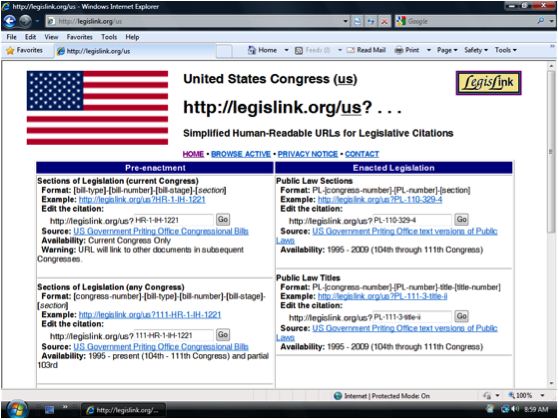



[…] » LegisLink.Org: Simplified Human-Readable URLs for Legislative Citations VoxPopuLII blog.law.cornell.edu/voxpop/2010/07/15/legislinko…d-human-readable-urls-for-legislative-citations/ – view page – cached LegisLink.Org: Simplified Human-Readable URLs for Legislative Citations Tweets about this link […]
How are you managing the need for internal document anchors to take you to a specific section?
Thanks for asking your question. I hope I’m understanding it correctly.
If a government or government-designated site uses HTML with anchors or XML with ids, the text of those files can be scanned by server software (e.g., Section # at the beginning of an element) and the corresponding anchors or ids can be re-used to redirect the browser to those locations. In cases where anchors aren’t provided, the anchor must be added, the file saved to the LegisLink server, and the user is linked to the correct location there.
For PDF files with readable text, the CAM-PDF Perl module can scan the file to determine the location (page and line) of the “Section #” to be found. As long as the PDF file was not created by scanning a document, this is possible to do. The browser using Adobe’s plug-in can then be redirected to the location within any PDF file on the web. For example, http://legislink.org/us/hr-3590-enr-5201-pdf is on page 488 of the bill.
Similar to HTML and XML files without anchors, TXT files are scanned for the “Section #” text, the anchor added, the file saved temporarily to the server, and the browser redirected to the correct sub-location (e.g., http://legislink.org/us/hr-3590-enr-5201 without the pdf added to the end of the URL).
Joe
Looks interesting but aren’t you making URI:s for resources in a way that can be confusing for machines?
It looks like you are dentifying a part of a resource with a full URI instead of fragment identifiers? If people start using these links on the web you will create a massive amount of (different) URL:s for the same document?
And is it really a use case for the average user to write a URL? In the usability studies I have seen users rarely write URL:s. They need a form to explain what they are looking for. How would they now to go to section 246?
How would they now that they should write “ih” in the link below?
http://legislink.org/us/hr-3200-ih-246-pdf
Elswhere on the web document formats (e.g. pdf, html) is appended to the end of the URL. Why are you creating a new way of doing this?
Why not make the official URI like this:
http://legislink.org/us/hr/3200
The PDF-version:
http://legislink.org/us/hr/3200.pdf
And make the URL:s hackable so that when I go to http://legislink.org/us/hr/ I get along list of all documents of that type.
Just some random thoughts.
How do you plan to support versions? HR-3200 will probably go through several revisions between introduction and final passage.
If it was a bill relevant to my work, I know I’d be highly interested in how the bill got amended, when, and by whom. Revisions would also need some form of tagging, I would think.
[…] This post was Twitted by SLALegal […]
[…] are very important, as they are to sources of law more generally. Initiatives like LegisLink, which Joe Carmel has written about here, attempt to retrofit a reliable naming scheme for legislation onto existing document-based systems. […]
[…] Sheridan on Legislation.gov.uk, Ivan Mokanov on CANLII’s innovative legal citation system, Joe Carmel on LegisLink, and Robb Shecter on […]