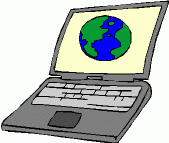 Have you ever shown up for class, or come to the library to do research, only to discover that you didn’t bring your laptop with you? No need to resort to taking notes by hand! The Law Library has two laptops ready to loan out should you find yourself in this predicament. The laptops may be checked out to law students for three hours at a time, for use within Myron Taylor Hall. The laptops have secure wi-fi access to the Internet and are loaded with the Microsoft Office suite of programs. The Law Library also has available for loan: headphones and earbuds (loan period three hours), a flash drive (loan period three hours), and five digital audio recorders (useful for recording lectures; loan period one week). Students must have a note from their professor in order to check out one of the recorders. Equipment can be checked out at the circulation desk in the Reading Room – just ask!
Have you ever shown up for class, or come to the library to do research, only to discover that you didn’t bring your laptop with you? No need to resort to taking notes by hand! The Law Library has two laptops ready to loan out should you find yourself in this predicament. The laptops may be checked out to law students for three hours at a time, for use within Myron Taylor Hall. The laptops have secure wi-fi access to the Internet and are loaded with the Microsoft Office suite of programs. The Law Library also has available for loan: headphones and earbuds (loan period three hours), a flash drive (loan period three hours), and five digital audio recorders (useful for recording lectures; loan period one week). Students must have a note from their professor in order to check out one of the recorders. Equipment can be checked out at the circulation desk in the Reading Room – just ask!
It’s tempting and convenient to use free Wi-Fi networks in public places like airports and coffee shops when you’re on the move, but did you know that such networks are prime targets for hackers looking to steal sensitive information from Wi-Fi users? Apart from security concerns, maybe you’d just like to use your mobile device or laptop in an environment that’s more conducive to quiet concentration, but where?
On May 23, 2011 Cornell Information Technologies (CIT) rolled out “eduroam,” a secure Wi-Fi service, available at all RedRover locations on campus, and at participating institutions of higher learning around the world. According to CIT Network and Communication Services, “eduroam is a secure, world-wide roaming access service for the research and education community. It allows students, researchers, faculty and staff from participating institutions to obtain Internet connectivity at their home institution, or when visiting other participating institutions.” Eduroam is secure because it encrypts the Wi-Fi portions of data transmission; Cornell users log on using their Cornell net id and its associated password. Tulane, Georgetown, and the University of Chicago are among the currently participating eduroam institutions. Penn State, Yale, and UC Davis are beta-testing eduroam for eventual implementation. Canadian universities using eduroam include McGill University and the University of Toronto.
To get started using eduroam, visit CIT’s “How to Set Up eduroam” page at: http://www.cit.cornell.edu/services/redrover/howto/eduroam/setup/index.cfm. You’ll need to register your device and and install the SecureW2 software (Windows) or the configuration profile (Mac OS X and iPhone/iPod Touch/iPad). There’s also a FAQ page at: http://www.cit.cornell.edu/services/redrover/faq.cfm#eduroam. More information about eduroam, including information about participating member institutions, is available at: http://www.eduroam.org/.
Google has been busily digitizing the world’s books since 2004. As of December 2010, some 15 million books have been digitized. A couple of months ago, Google Labs announced a new tool called Ngram Viewer that allows the user to analyze and graph word usage over time from a 500-billion-word subset of those 15 million books. Google has divided the 500-billion-word subset into a number of “corpora,” which allow you track usage of words and phrases in English, American English, British English, and a number of foreign languages including Spanish, French, and German. “English Fiction” is a particularly intriguing corpus. The most accurate data are for English-language materials published between 1800 and 2000.
Ngram Viewer makes it possible to track the early appearances of a word or phrase (like “laptop”) in published books, but it’s even more interesting to compare the ascending and descending usage of two or more words or phrases (like “laptop” and “mainframe”) on the same graph. The graph below compares the usage of the words “Nazism,” “fascism,” and “communism” in English-language works published between 1920 and 2008. Not unexpectedly, usage of “Nazism” and “fascism” peaks in the 1940s, while usage of “communism” reaches an apex around the time of the Cuban Missile Crisis (1962). Beneath the graph is a series of year ranges corresponding to each search term entered into Ngram Viewer; clicking on a range runs a search in Google Books for publications within that range of years that include the search term(s) in question. Click on the image below to enlarge it.
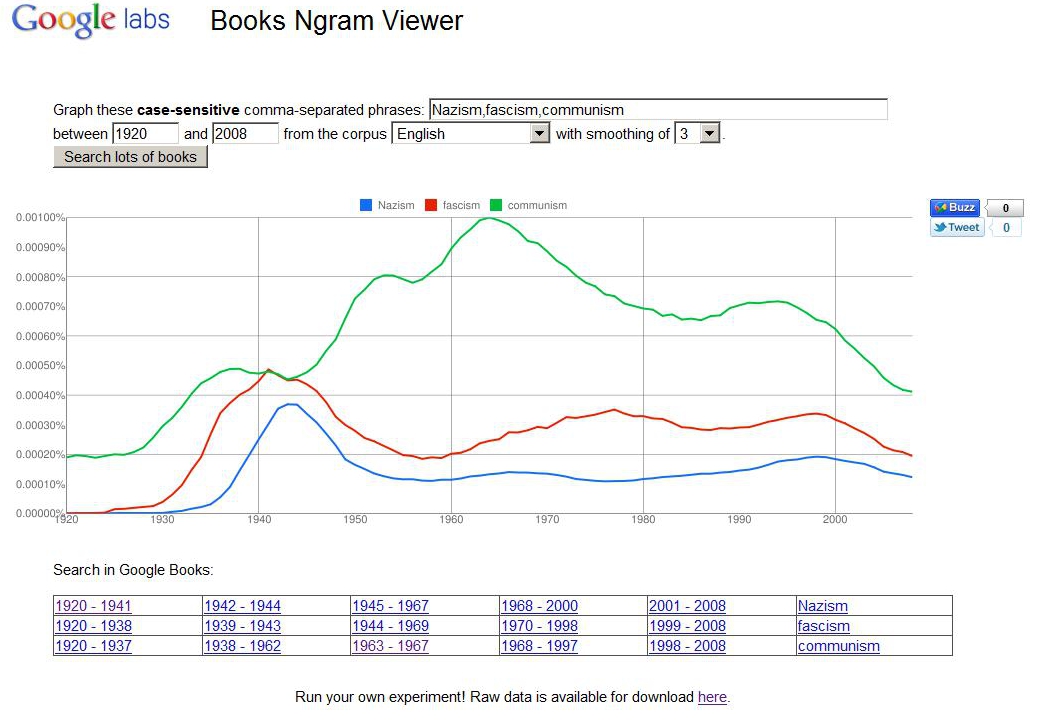 Ngram Viewer is fun and easy to use. Once you start experimenting with it, it’s hard to stop! More detailed information about Ngram Viewer is available at http://ngrams.googlelabs.com/info. To see an interesting collection of Ngrams submitted by users, go to http://ngrams.tumblr.com/.
Ngram Viewer is fun and easy to use. Once you start experimenting with it, it’s hard to stop! More detailed information about Ngram Viewer is available at http://ngrams.googlelabs.com/info. To see an interesting collection of Ngrams submitted by users, go to http://ngrams.tumblr.com/.
Have you noticed anything different about searching Google lately? On September 8, 2010 Google announced the gradual rollout of Google Instant, an enhancement to its search engine. Google Instant speeds up search time by predicting possible search results while you are still in the process of typing in your search terms. If one of the predictions is what you are looking for, you can just click on that item in the list, without entering the remainder of your search. For example, if you’re searching for macaroni salad recipes, you need only type the first four letters “maca” into the Google search box, and “macaroni salad recipe” appears below the search box in a list of clickable links (see image below) along with search results. Google claims that Google Instant “can save 2-5 seconds per search.” You can find more information about Google Instant, including FAQs and a short video introduction, at http://www.google.com/instant/.
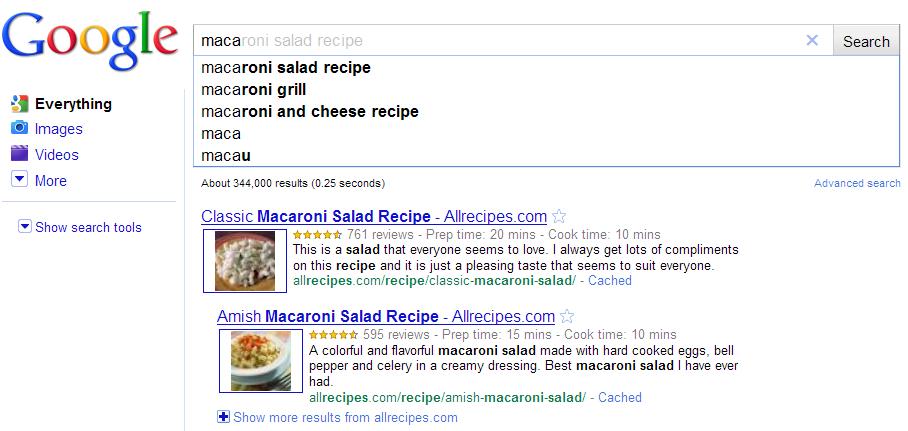
For several hours one recent afternoon, Cornell Law Library’s Dawson Rare Book Room was transformed into a mini-film studio, complete with bright lights, microphones, and a teleprompter. It was the culmination of nearly six months of work by a group of Law Library staff and Cornell’s CyberTower video production team to produce a video featuring our collection of “Wild Bill” Donovan’s Nuremberg papers.
The Law Library acquired the Nuremberg papers of General William Donovan in 1998 through the generous donation of alumni Henry Korn and Ellen Schaum Korn. Donovan’s role as director of the U.S. Office of Strategic Services (precursor to the CIA) and special assistant to the chief U.S. prosecutor at Nuremberg, Justice Robert H. Jackson, gave him a rare insider’s perspective on the Nazi war crimes trials. With the financial assistance of the Nathaniel Lapkin Foundation, the Library has been able to index and digitize some of the unique and historically significant portions of the collection and make them freely available online.
When the Library was approached about the possibility of creating a short video to promote one of our special collections, we decided we wanted to highlight the Donovan papers for a number of reasons, one of which is the collection’s continuing relevance decades after the Nuremberg trials took place. The impact of the Donovan collection has extended in completely unexpected ways beyond its importance as an historical artifact.
The Law Library team used research that had already been conducted on the collection as a basis for the video script, particularly the work of Professor Michael Salter of Lancashire Law School. We also drew upon the experience of Rochester attorney Donald Rehkopf, who used the collection while preparing an amicus curiae brief in Hamdan v. Rumsfeld.
To add visual interest to the video, we searched the Internet for vintage newsreel footage and photographs that would complement the script. We also pored through the Donovan papers themselves to identify documents of particular interest to highlight. We even listened to CD tracks of somber music that would underscore the solemn theme of the story we wanted to tell.
On the day of the video shoot, the CyberTower production team arrived at the Law Library and set up their equipment in the Rare Book Room. Our principal narrator had a touch of laryngitis that day, so two other law librarians were recruited on the spot to read parts of the script.
As is the case with most movies, a portion of the footage we recorded ended up on the (digital) cutting room floor. Some of the edited material was restored in the final version, and we are quite pleased with the result. We extend our thanks to the CyberTower production team for their professional expertise in helping us bring our vision to reality. You can view “’Wild Bill’ Donovan’s Nuremberg Legacy” at http://cybertower.cornell.edu/lodetails.cfm?id=801.
Have you ever wished you could use the library catalog to search for articles published in journals? Or discover what books other libraries (not just those at Cornell) might have in their collections on a particular topic or written by a particular author? With the new Cornell library catalog, WorldCat Local, you can do that and more.
Library catalogs have traditionally served as finding tools for a specific library’s collection. You could search the catalog for a journal title once you had located an article citation (usually in a periodical index), and then try to ascertain from the catalog information whether the specific journal issue you needed was in the library. This kind of research was time- and labor-intensive. The catalog could show you what the library owned in a given subject area, but a researcher would need a more comprehensive view of the literature in his or her field, beyond a single library’s collection, to identify relevant articles and books. WorldCat Local aggregates the catalogs of thousands of libraries worldwide, allowing you to discover what other libraries have in their collections, in addition to what Cornell has.
WorldCat Local is a new discovery tool that overcomes these limitations of traditional library catalogs, and offers many other interesting and useful features as well (some of which will be described in future posts to The Competitive Edge). To explore WorldCat Local yourself, enter a search in the search box located in the bottom right corner of the Law Library home page (the box that says ‘Search NEW Catalog’) or go directly to the WorldCat Local search page at http://cornell.worldcat.org/.




