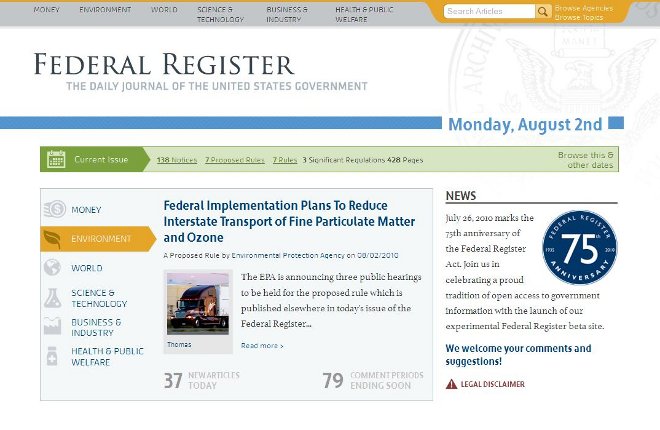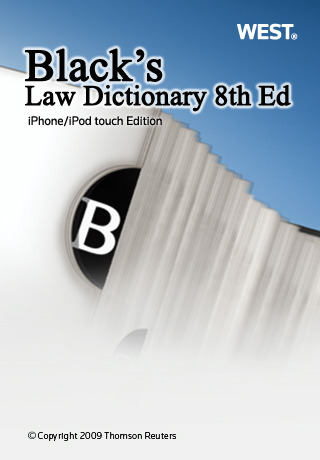PACER is an online database for downloading copies of federal court filings: complaints, answers, motions, etc. Trouble is, it costs 8 cents per page to download a document. 8 cents may not seem like a lot, but it adds up quickly. PACER also charges 8 cents to look at a page of search results. PACER isn’t the most user-friendly database–you can’t search the full text of documents. You can pretty much only search by party name, court, and docket number, so you have to know what you are looking for. Critics of PACER think the government is overcharging for the service because it makes a sizable profit off documents that are public record (one of the rare government services that actually makes money).
A team of talented people at the Center for Information Technology Policy at Princeton developed RECAP (PACER spelled backwards) to help researchers get federal filings for free. RECAP is a Firefox extension (a bit of code that adds functionality to an Internet browser) that automatically archives PACER documents when people who have RECAP download them. Then, if you have RECAP, you can search PACER to see which documents have already been downloaded and are available for free.
Now it is even easier to find free federal case filings because the stand-alone RECAP Archive is available–no PACER account or RECAP add-on needed. Pulling up the docket for a case lets you see which documents are available to download for free and which must be purchased through PACER. The Archive is easy to use. Let the RECAP team know if you encounter a bug or have an idea to improve the site. Note that you still can’t search the full text of the filings, only the docket (Hat tip to Erika Wayne at Stanford for posting the clarification).
The Archive has some interesting features, like the ability to add tags to dockets and link related cases together. The tags didn’t seem very helpful because I could not limit my search to specific tags. I’m not sure that people will add enough tags to make tags useful for finding cases.
An important problem to consider when using court filings from PACER is the availability of personal information like bank accounts and social security numbers in some documents. Sensitive information should be redacted before documents are uploaded into the system but often isn’t due to the huge volume of documents handled by the courts. RECAP’s servers scan documents for social security numbers, but other sensitive information is difficult to identify through automated processes (e.g., names of minor children). RECAP asks that documents with sensitive information be brought to their attention. Ultimately this problem is best fixed by the courts, possibly by limiting the inclusion of sensitive information to one designated filing type for all cases and keeping those documents in a separate, secure system. Courts should also consider abandoning entirely the use of paper documents for sensitive information in favor of an electronic database.
If you download documents from PACER, consider installing the RECAP add-on so you can contribute to the open access of information.
 Bloomberg recently joined the online legal research scene with their special brand known as Bloomberg Law. Law students and faculty at Cornell are already using this subscription Web service that pulls together case law and statutes with the unique financial data, news, and company information that Bloomberg does so well. Indeed, Bloomberg positions its product in direct competition with Lexis and Westlaw, so if you have a corporate interest, this product is a must for your legal research. Recognizing the reliability and authoritativeness of Bloomberg Law, the new 19th edition of The Bluebook authorizes citation to Bloomberg for unreported cases. Here’s a sample citation from Bluebook rule 18.3:
Bloomberg recently joined the online legal research scene with their special brand known as Bloomberg Law. Law students and faculty at Cornell are already using this subscription Web service that pulls together case law and statutes with the unique financial data, news, and company information that Bloomberg does so well. Indeed, Bloomberg positions its product in direct competition with Lexis and Westlaw, so if you have a corporate interest, this product is a must for your legal research. Recognizing the reliability and authoritativeness of Bloomberg Law, the new 19th edition of The Bluebook authorizes citation to Bloomberg for unreported cases. Here’s a sample citation from Bluebook rule 18.3: